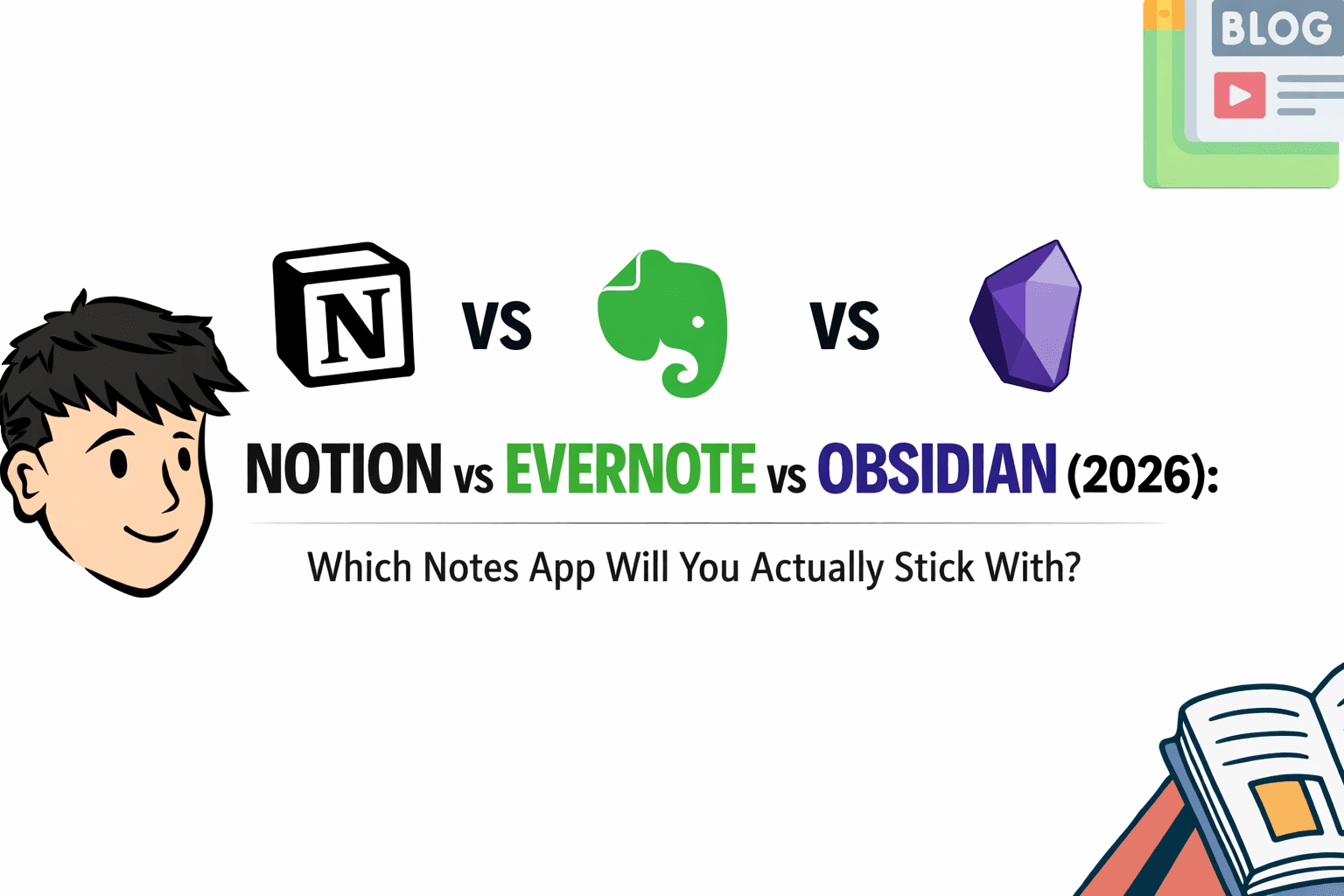Hey Switch
Notion Recommended Creator
Wednesday, June 11, 2025
Notion automations are a game changer for anyone looking to streamline their productivity and workflow management. Imagine having the power to automate repetitive tasks and free up your time for more important things. That's exactly what notion automations offer. They allow you to set certain triggers and actions that work seamlessly in the background, enhancing your efficiency without you even noticing. By integrating notion automations into your daily routine, you can focus on what truly matters, knowing that your workflow is optimized and running smoothly. It's like having a personal assistant that never takes a day off!
Understanding Notion Automations
Notion automations are all about making your life easier by setting up triggers and actions. They're like the secret sauce behind a more productive workflow. Let's break it down: triggers are the starting points. They could be anything from adding a new page to editing a property. Once a trigger is activated, it sets off an action—like updating a task or sending a notification.
Automations simplify tasks, letting you focus on what's important. No more manual updates or tedious reminders. They do the heavy lifting for you, enhancing your efficiency. Imagine not having to remember small tasks—they're handled automatically, giving you peace of mind.
What makes notion automations truly special is their flexibility. Whether you’re a student organizing coursework or a team managing projects, you can customize automations to fit your needs. You’re in control, tailoring each automation to suit your workflow. For more tips on maximizing productivity, check out Maximizing Productivity with Notion.
In short, notion automations offer endless possibilities to streamline your processes. You’ll wonder how you ever managed without them!
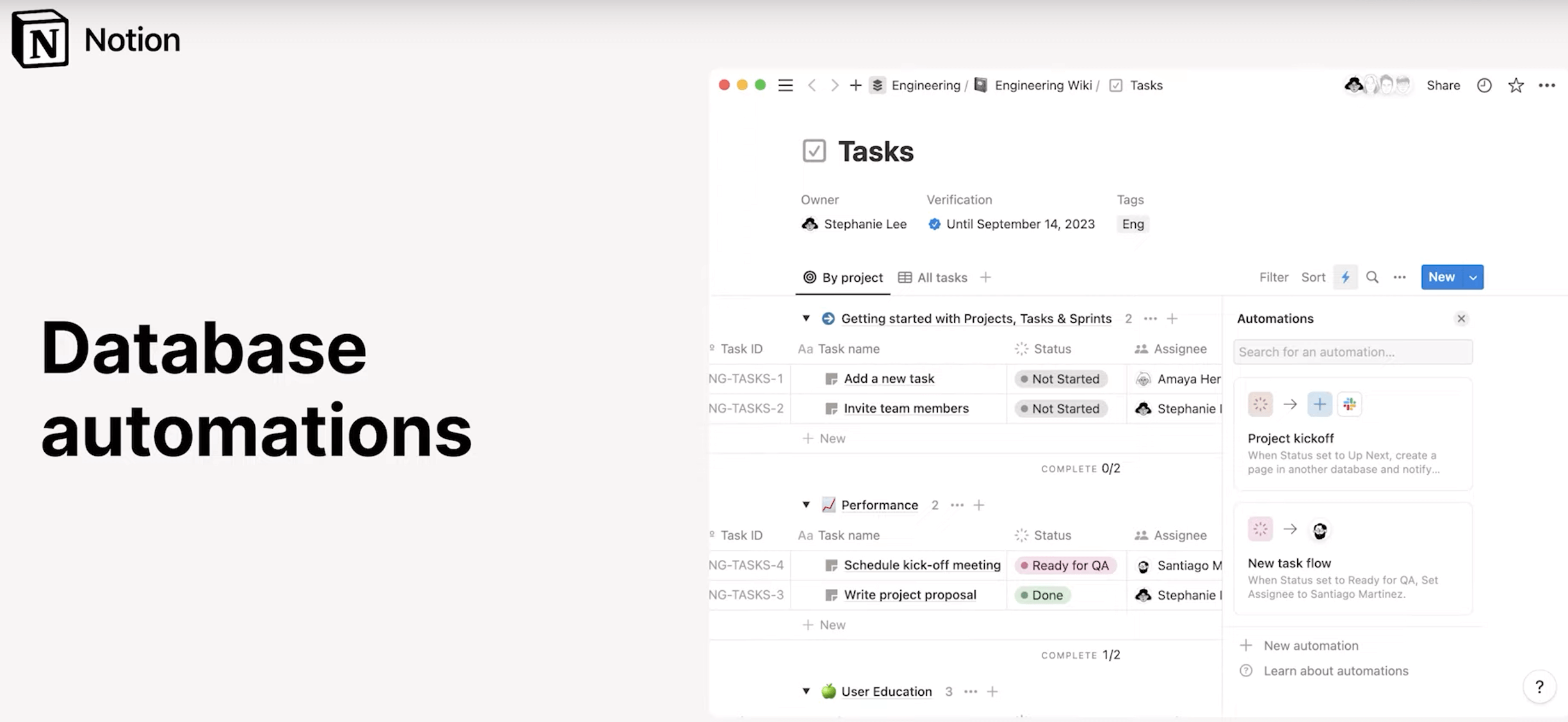
Setting Up Your First Notion Automation
Getting started with notion automations is easier than you might think. Follow this simple guide, and you’ll have your first automation up and running in no time.
Choose a Trigger: Begin by deciding what event will start your automation. Go to your Notion page and click on the "Automate" button. Select a trigger like "Page added" or "Property edited."
Select an Action: Next, decide what happens after the trigger. Will it update a property? Send a notification? Select an action that suits your workflow needs.
Name Your Automation: Give your automation a clear, descriptive name. This helps in managing and identifying automations later.
Test and Launch: Before finalizing, test your automation to make sure it’s working as intended. Once satisfied, activate it.
Common Use Cases:
Task Management: Automatically update task status when a deadline changes.
Project Tracking: Notify your team when a project phase is completed.
Personal Reminders: Set recurring events to remind you of daily tasks.
For a deeper understanding of how notion automations can transform your workflow, check out How Notion Transforms Your Workflow. By starting with these basics, you'll soon discover the endless possibilities to streamline your tasks and enhance productivity.
Types of Triggers in Notion Automations
In the world of notion automations, triggers are the spark that sets everything in motion. These are specific events that, when they occur, initiate an action. Let's explore some of the key triggers available in Notion:
Page Added: This trigger is perfect when you want to automate tasks every time a new page is added. It's useful for project tracking or when onboarding new team members. Imagine setting it up so that a welcome message is automatically sent whenever a new team member’s introductory page is created.
Property Edited: This trigger activates when a property within a page is changed. It's ideal for keeping track of updates in your database. For instance, you can set it to notify your team when the status of a task changes from "In Progress" to "Completed."
Recurring Events: This trigger is your go-to for automating regular tasks. You can set reminders or send notifications on a daily, weekly, or monthly basis. Perfect for recurring team meetings or monthly reports.
Combining these triggers can lead to powerful and complex notion automations. For example, you might combine "Page Added" and "Property Edited" triggers to automatically assign tasks and update statuses in a project management setup. By understanding and utilizing these triggers, you can significantly enhance your workflow efficiency.
For more inspiration and ways to enhance your productivity with these triggers, check out the 10 Best Premium Productivity Templates. These templates can guide you in setting up effective automations tailored to your specific needs.

Actions in Notion Automations
In the realm of notion automations, actions are the dynamic responses that follow your carefully chosen triggers. They are the "doers" that make your automation work magic, executing tasks without a hitch. Let's dive into the variety of actions available and how they can revolutionize collaboration and task management.
Variety of Actions
Notion automations allow you to perform a wide array of actions:
Editing Properties: Automatically update fields like status or due dates, keeping your databases current without manual input.
Sending Notifications: Alert team members about changes or updates, ensuring everyone stays in the loop.
Integrating with External Tools: Connect with apps like Slack or Google Calendar to extend functionality beyond Notion. Explore more about setting up these integrations through Notion's Database Automations Guide.
Enhancing Collaboration and Task Management
Actions play a crucial role in enhancing teamwork. By automating notifications, you ensure that your team never misses a critical update. For task management, actions can adjust priorities or delegate tasks automatically, streamlining workflow and reducing bottlenecks.
Examples of Actions for Different Scenarios
Imagine you're managing a project. You can set an action to automatically notify your team whenever a task moves to the "Completed" status. Or, integrate with email services to send reminders for upcoming deadlines. These actions keep everyone aligned and productivity high.
By leveraging the power of notion automations, you can transform how tasks are handled, making your workflow more efficient and responsive.
Automations for Advanced Users
Diving deep into notion automations opens up a world of sophisticated strategies to elevate your workflow. Let's explore some advanced tactics that can make a significant difference.
Advanced Strategies
Button Actions: These are your quick-access tools. By embedding buttons in your pages, you can trigger specific actions instantly. It's like having shortcuts for your most-used functions, saving time and effort.
Custom Variables: Define variables to personalize automations further. They allow you to input dynamic data, making your automations adaptable and responsive to different scenarios.
Optimizing Complex Workflows
Streamline Processes: Break down your workflows into smaller, manageable automations. This modular approach makes it easier to troubleshoot and optimize each part.
Use Integrations: Enhance functionality by integrating with external tools like Slack. For detailed guidance, check out Integrating Slack with Notion.
Troubleshooting Tips
Common Issues: If an automation fails, check your triggers and actions for any misconfigurations. Often, errors stem from incorrect setup.
Log and Review: Keep a log of automation activities. Regularly reviewing these logs helps pinpoint where issues arise, allowing for quicker resolutions.
By mastering these advanced notion automations, you can streamline even the most complex workflows, ensuring everything runs smoothly and efficiently.
Key Players in the Notion Automation Ecosystem
In the vibrant world of notion automations, several tools and integrations stand out, enhancing its capabilities to new heights. These integrations allow you to tailor automations to your unique needs, creating a seamless workflow.
Notable Tools and Integrations
Zapier: Connects Notion with hundreds of other apps, automating tasks across different platforms.
Automate.io: Similar to Zapier, it helps link Notion with various services, allowing complex workflows.
Integromat: Offers visual automation with powerful features, perfect for tech-savvy users aiming to do more with their data.
Integrating External Services
Services like Slack and Gmail can be integrated with notion automations to keep your team informed and up-to-date. Need to send an email notification when a task is completed in Notion? With Gmail integration, it's a breeze. Slack integration ensures team members receive instant updates about project changes directly in their chat feed.
Webhooks for Extended Functionality
Webhooks are a powerful way to extend notion automations. They allow you to send data to other applications in real-time, making your automations more dynamic and responsive. By setting up webhooks, you can trigger actions in external systems, keeping everything connected and efficient.
For a practical guide on creating an efficient project management workflow using Notion's database automations, check out Streamlined Project Management with Notion Automations. This link provides insights on leveraging these tools to boost productivity.
Embracing these key players in the Notion ecosystem can transform how you manage tasks, making your workflow smoother and more efficient.
Conclusion
As you've explored the world of Notion automations, it's clear how much they can transform your workflow. From simple triggers and actions to advanced strategies, these tools are designed to make your life easier and more organized. Whether you're just starting or refining your skills, having the right templates can make all the difference. Why not take your productivity to the next level with our expertly crafted resources? Get more done with our Notion templates and see the difference they can make. Let's streamline your tasks and unlock your full potential together!
Notion Automations
Notion vs Evernote vs Obsidian (2026): Which Notes App Will You Actually Stick With?
Compare Notion, Evernote, and Obsidian in 2026: features, pricing, workflows, and who each app fits best using verified sources.
Feb 4, 2026
Top 12 Notion Second Brain Templates for 2025
Discover the 2025 Notion Second Brain template. Enhance productivity with new features, customization, and seamless integration. Transform your workflow today!
Jun 26, 2025
Top 12 Notion Dashboard Templates for 2025
Explore the 12 best Notion dashboard templates for 2025 to boost productivity and streamline tasks with customization and versatility. Discover your ideal fit today!
May 17, 2025