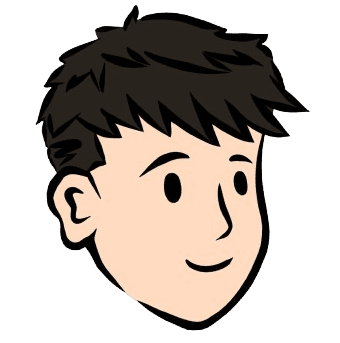
Hey Switch
Notion Recommended Creator
Thursday, April 3, 2025
Welcome to the world of Notion Mail! Imagine having a tool that not only organizes your emails but also effortlessly integrates with your workflow. That's what Notion Mail brings to the table. In today's fast-paced digital world, managing emails efficiently is crucial. We often find ourselves juggling multiple tasks, and a cluttered inbox only adds to the chaos. Notion Mail steps in as a game-changer by offering a streamlined approach to email management.
This tool allows you to customize your inbox, apply smart filters, and even utilize AI for better email prioritization. By incorporating Notion Mail into your daily routine, you can boost productivity and keep your communications in check. Whether you're a professional managing client emails or a student keeping up with assignments, Notion Mail has something for everyone. Let's dive in and explore how Notion Mail can transform your email experience!

Setting Up Your Notion Mail Inbox
Setting up your Notion Mail inbox is simple and intuitive. First, you'll need to create a Notion Mail account. Once that's done, link your existing email accounts to Notion Mail. This integration allows you to manage all your emails in one place. Adjust your basic settings to match your preferences. This includes choosing notification settings and setting up your email signature. These small adjustments can make a big difference. They help tailor your email experience to suit your needs and style. Once your account is set up, you’re ready to customize your inbox for a more productive workflow.

1. Customizing Your Inbox Layout
Customizing your inbox layout in Notion Mail is easy. You can adjust the layout using filters and groups. Start by selecting how you want your emails displayed. You might prefer a list view or a grouped format. This can help you focus on emails that matter most. Filters allow you to separate emails by criteria like sender or subject. You can also group emails by project or category. This creates a cleaner, more organized inbox. Customizing your layout means your inbox works for you, not the other way around.

2. Creating Smart Filters and Tags
Creating smart filters and tags in Notion Mail is a game-changer for managing emails. Start by identifying common themes or senders in your emails. Create filters based on these criteria. For instance, you can set a filter for emails from your boss. Tags work similarly but offer more flexibility. You might tag emails by urgency or project. This reduces clutter and ensures important emails are easy to find. Smart filters and tags help you stay on top of your email game, making management a breeze.
3. Saving and Managing Views
Saving and managing views in Notion Mail is a great way to streamline your experience. Once you've customized your inbox, you can save these settings as a view. This allows for quick access whenever you need it. Simply name your view and save it. You can create multiple views for different purposes. Maybe one for work emails and another for personal. Managing these views is easy, too. You can update or delete views as your needs change. This feature ensures you have the right setup for any situation, enhancing your email management efforts.

Leveraging Notion AI for Enhanced Email Management
In the bustling world of emails, Notion Mail offers a significant advantage with its AI capabilities. By automating tasks like labeling and prioritizing emails, Notion Mail helps streamline your inbox. This means more time for what truly matters. Let's dig into how these features work.
1. Automating Email Labels
Tired of manually sorting your emails? Notion Mail has your back. With its AI-driven automation, you can easily tag emails based on your preferences. Imagine the AI learning from your habits and tagging emails from specific contacts or about certain topics without any input from you. This not only saves time but also keeps your inbox organized. According to the Notion Mail Setup Guide, setting up these automated labels is straightforward. You'll wonder how you ever managed without it!
2. Prioritizing Important Emails
Ever miss an important email? With Notion Mail, that’s less likely to happen. The AI helps highlight critical emails from key contacts or domains, ensuring they don't get lost in the shuffle. You can set rules to prioritize messages from your boss or crucial project updates. This way, you can focus on high-priority emails first. Notion Mail’s AI sorts your inbox efficiently, so you can tackle the most important tasks head-on. This feature transforms email chaos into clarity, making your email management not just easier but smarter.
Crafting Efficient Email Responses
Creating efficient email responses is a key part of managing communications effectively . The platform offers several tools to help you write and manage replies swiftly and professionally. Let's explore some of these tools and how they can enhance your email response process.
1. Utilizing AI for Quick Replies
With Notion Mail, drafting quick and appropriate email responses is easier than ever, thanks to AI-generated suggestions. This feature analyzes the content of your emails and proposes relevant replies, saving you time and effort. Imagine receiving an email and having a ready-to-use response suggestion that fits the context perfectly. It's like having a personal assistant who knows exactly what to say. This not only speeds up your communication but also ensures you're always sending thoughtful and timely replies. For more insights on these capabilities, check out the Notion Mail AI Features.
2. Creating and Using Snippets
Another powerful tool is the ability to create and use snippets. These are pre-written responses that you can insert into emails with a simple click. Think of the time saved when you don't have to type out the same message repeatedly. Whether it's a greeting, a frequently asked question, or a closing statement, snippets keep your communication consistent and efficient. To create a snippet, simply draft the response once and save it for future use. This way, you maintain a seamless flow in your emails while minimizing the time spent on repetitive tasks.
Scheduling and Integration with Notion Tools
Notion Mail seamlessly integrates with other Notion tools, transforming how you manage your tasks and schedule meetings. With this integration, you can enhance your productivity by streamlining your workflow. Let's explore how this integration works in practice.
1. Scheduling Meetings Directly from Inbox
Imagine setting up meetings without leaving your inbox! With Notion Mail, you can do just that. The platform's calendar integration allows you to organize and share meeting schedules effortlessly. Here's how it works: when you receive an email requesting a meeting, you can instantly check your calendar availability and propose times. Once agreed, share the meeting invite right from your inbox. This integration ensures you never miss a meeting and keeps your schedule organized. For a deeper dive into these features, check out this analysis on Notion Mail Transforming Email Management.
2. Linking Emails with Notion Projects
Connecting emails to your Notion projects is a breeze with Notion Mail. This feature lets you tie relevant emails directly to your projects, making project management more cohesive. Here's how to do it: select an email that pertains to a project, and link it to the corresponding Notion project page. This connection ensures all related information is easily accessible in one place. It simplifies follow-ups and keeps team members on the same page. By linking emails and projects, you maintain a comprehensive view of your tasks and communications, enhancing productivity and project clarity.
Exploring Advanced Features and Best Practices
Unleashing the full potential of Notion Mail involves tapping into its advanced features while adhering to best practices. These approaches ensure your email management is both efficient and effective.
1. Advanced Filtering Techniques
To refine your email organization in Notion Mail, advanced filtering options are your best friend. Imagine having your inbox sorted before you even open it. With advanced filters, you can:
Filter by Keywords: Define specific keywords that matter to you, and let it highlight these emails.
Time-Based Filters: Organize emails based on the time of day or week they arrive. Perfect for identifying trends in communication.
Multiple Criteria: Combine criteria like senders, subjects, and keywords for a nuanced inbox setup.
These techniques allow you to personalize your email experience, making it ****work smarter for you.
2. Best Practices for Notion Mail
To maintain an efficient setup, consider these best practices:
Regular Review: Set aside time weekly to review and update filters and tags. This keeps them relevant and effective.
Consistent Labels: Use consistent labels across your emails. This ensures uniformity and simplifies searchability.
Inbox Zero Approach: Aim for an empty inbox daily. Archive or delete emails after addressing them to maintain clarity.
Utilize Snippets: Save frequently used replies as snippets. This speeds up response times, keeping your communication seamless.
By following these practices, you'll harness the full power of Notion Mail, transforming your email management into a streamlined process.
You've explored the ins and outs of Notion Mail, from setting up your inbox to utilizing AI for efficient email management. As you embark on your journey to mastering this powerful tool, remember that the right templates can make all the difference. Whether it's customizing your inbox layout or creating smart filters, having a tailored system in place can boost your productivity significantly. Ready to elevate your Notion experience? Get the premium Notion Bundle (40%OFF) and transform the way you manage your emails and more!
Notion mail
Top 12 Notion Second Brain Templates for 2025
Discover the 2025 Notion Second Brain template. Enhance productivity with new features, customization, and seamless integration. Transform your workflow today!
Jun 26, 2025
Top 12 Notion Dashboard Templates for 2025
Explore the 12 best Notion dashboard templates for 2025 to boost productivity and streamline tasks with customization and versatility. Discover your ideal fit today!
May 17, 2025
Top 10 Free Notion Portfolio Templates 2025
Explore the top 10 free Notion portfolio templates for 2025 to streamline your work showcase. Discover customization tips to craft a standout, professional portfolio.
Apr 29, 2025



