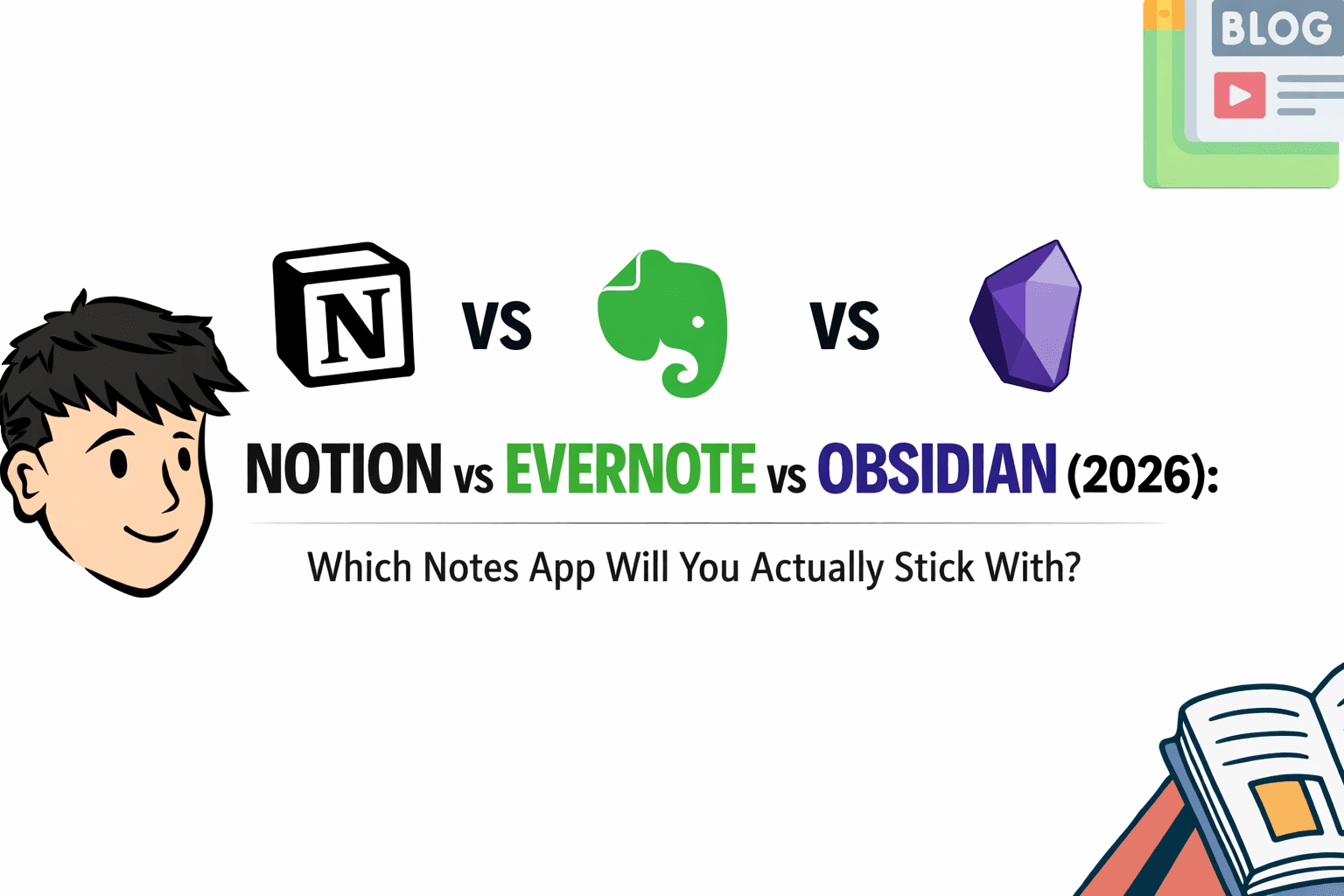Hey Switch
Notion Recommended Creator
Monday, November 3, 2025
In today's digital age, organizing your thoughts and tasks digitally is more crucial than ever. That's where the debate of notion vs evernote comes into play. Both tools have carved out significant spaces in the productivity landscape, each with its unique strengths and quirks. Are you looking for a highly customizable workspace or a straightforward note-taking app? Understanding the core differences between these two platforms will help you make an informed choice. We'll dive deep into their features, usability, and benefits to see which one aligns with your needs. So, let's get started on this comprehensive comparison journey!
Quick Comparison of Notion vs Evernote
When diving into the "notion vs evernote" debate, both platforms offer distinct features tailored to diverse user needs. Notion is celebrated for its flexibility, making it ideal for those who crave a customizable workspace. It shines in project management, allowing users to build databases, wikis, and Kanban boards. In contrast, Evernote is known for its simplicity and efficiency in note-taking. It's perfect for users seeking a straightforward, organized approach to capturing ideas quickly.
Usability is another key area where these two differ. Notion's versatility may require a steeper learning curve, but it rewards users with a powerful tool for organizing complex information. Evernote’s user-friendly interface makes it accessible for beginners while maintaining robust search and tagging features.
Target audience also varies. Notion attracts those in need of an all-in-one workspace, such as freelancers and teams managing intricate projects. Evernote appeals to individual users or professionals prioritizing quick note capture and retrieval. For a deeper dive into their differences, you might find insights in Notion vs Evernote: Which Tool Is Better?.

User Experience and Interface
When it comes to user experience and interface of Notion vs Evernote, both Notion and Evernote offer distinct advantages tailored to different preferences. Notion stands out with its highly customizable interface, allowing you to mold your workspace to fit your unique needs. You can create intricate databases, design custom dashboards, and rearrange elements as you see fit. This level of personalization makes Notion a playground for those who love a tailored experience.
On the flip side, Evernote shines with its simplicity and ease of use. Its clean and straightforward design ensures that you can start capturing your thoughts without a hitch. For those who prioritize a clutter-free environment, Evernote provides a seamless experience that gets you straight to note-taking.
Moreover, while Notion may require a bit of a learning curve due to its versatility, it rewards users with a powerful tool for managing complex information. In contrast, Evernote's intuitive interface is perfect for beginners who want to dive right into productivity without much setup.
If you're curious about which might suit your style better, the insights from Notion vs. Evernote: Which Software Should You Use? provide valuable perspectives on user experience and design considerations.
Note-Taking Capabilities
When considering note-taking capabilities, the notion vs evernote debate reveals distinct strengths for each platform. Evernote excels in quick capture, making it a go-to for jotting down ideas on the fly. Its text formatting options are robust, offering everything from bullet points to checklists, ensuring your notes are tailored to your needs. Evernote also supports multimedia, allowing you to insert images, PDFs, and audio clips, giving your notes a rich, dynamic feel.
On the other hand, Notion offers unparalleled flexibility in creating structured notes. You can build pages with intricate hierarchies, perfect for those who love a detailed and organized approach. Notion's text editing is comprehensive, but where it truly shines is in its ability to integrate databases and tables directly into your notes, offering a level of customization that is hard to beat.
Both platforms provide organizational tools, but if you're drawn to a more structured setup, Notion might be your pick. For quick, efficient note-taking, Evernote remains a strong contender. For more insights into these capabilities, check out Notion vs. Evernote: Is It Time to Switch?.
Task and Project Management Features
In the "notion vs evernote" debate, their task and project management features are key differentiators. Notion stands out with its ability to create comprehensive project management systems. It's like having a Swiss Army knife for organizing tasks. You can build Kanban boards, Gantt charts, and even full-fledged project databases. This makes Notion perfect for those who need a robust tool for managing complex projects. You can customize everything to fit your workflow, which is a big win for teams and freelancers handling multifaceted tasks. Try our free task management template or our project management template in Notion to see if it fits you!

On the flip side, Evernote offers a simpler, more straightforward task management approach. It's not trying to be a project management powerhouse, but it excels in keeping task lists clean and accessible. You can quickly jot down to-dos and set reminders, making it ideal for personal task management or small team collaborations. For users seeking an uncomplicated way to track tasks, Evernote is a solid choice.
If you're still unsure whether Notion vs Evernote winner suits your needs, you can explore more in-depth comparisons in the Notion vs Evernote: Which is Better for You? to make an informed decision.
Collaboration and Team Features
When it comes to collaboration and team features, the "notion vs evernote" comparison gets interesting. Let's dive into how these platforms cater to teamwork.
Notion is a powerhouse for teams. It offers shared workspaces where you and your team can build, plan, and execute projects together. The customization options are vast. You can create pages for each team member, set permissions, and share documents seamlessly. Notion's advanced team features make it a go-to for companies looking to streamline collaboration. You can design your workspace to mirror your team's workflow, promoting efficiency and clarity.
Evernote, on the other hand, keeps things simple. It provides shared notebooks where team members can contribute. While it may not have the extensive customization of Notion, its simplicity is its strength. You can quickly share notes and ideas without a steep learning curve. This ease of use makes Evernote appealing for smaller teams or those focused on straightforward collaboration.
In the "notion vs evernote" debate, if you're after comprehensive team features with high customization, Notion shines. But if simplicity and ease of sharing are your priorities, Evernote might be your match.
AI and Automation Features
Let's dive into the AI and automation tools in the "notion vs evernote" debate. Both platforms offer some pretty nifty features that can amp up your productivity.
Notion is a real game-changer with its advanced AI capabilities. It's not just about organizing notes anymore. You can leverage AI to generate text, making content creation a breeze. Imagine drafting ideas or even automating routine writing tasks with ease. Notion also excels in task automation, allowing you to streamline workflows with custom setups.
Evernote, meanwhile, boasts efficient AI search features. It’s like having a supercharged assistant ready to find what you need in a snap. Evernote’s AI can sift through your notes to pull relevant information quickly. This is a lifesaver when you're in a hurry and need info fast.
Key Insights:
Notion offers:
Text generation: Automate content creation.
Task automation: Customize workflows for efficiency.
Evernote provides:
Efficient AI search: Fast, accurate results.
Quick retrieval: Locate notes in seconds.
So, what's the takeaway? If you need a platform that offers flexibility with AI-driven content and task automation, Notion is your go-to. But if a powerful search tool is more your style, Evernote has you covered. Both have unique strengths. Choose what aligns with your workflow!
Pricing and Free Plan Options
Let's dive into the "notion vs evernote" pricing. Both offer free plans, but their value differs depending on what you need.
Notion gives you access to a generous free plan. Perfect for personal use, it includes unlimited pages and blocks. You can experiment with features without spending a dime. When you need more, Notion's paid plans start at a reasonable price, offering team collaboration and advanced permissions.
Evernote also offers a free plan, but it's more limited. You get basic note-taking features with a monthly upload cap. It's great for light users or those just starting. Upgrading to Evernote's paid plans unlocks features like offline access and increased storage, ideal for power users.
Here's a quick breakdown:
Notion Free Plan:
Unlimited pages and blocks
Great for personal projects
Paid plans start affordably
Evernote Free Plan:
Basic note features, limited uploads
Suitable for simple tasks
Paid plans offer offline access, more storage
So, what's the takeaway of this "Notion vs Evernote" pricing? If you're on a budget but need flexibility, Notion offers more bang for your buck in the free tier. But if you need extensive note features and can invest, Evernote provides robust options. It all boils down to how you plan to use these tools in your productivity journey.
Integration with Other Tools
When it comes to integrating with other software, the notion vs evernote debate offers some interesting angles. Both platforms aim to boost your productivity by connecting seamlessly with tools you already use.
Notion stands out with its wide range of integrations. You can link it with services like Google Drive, Slack, and Trello. This means you can pull in documents, sync tasks, or chat with your team—all from within Notion. It's like having a one-stop shop for all your digital needs. Plus, Zapier takes it up a notch by automating actions across apps. Imagine setting up a zap to create a Notion task whenever you star an email!
Evernote, on the other hand, offers robust integrations too. It connects well with Google Calendar, Outlook, and more. This is perfect if you live by your calendar and need to sync notes with events. Evernote also plays nicely with Zapier, allowing you to automate tasks like saving email attachments directly to a notebook.
Here's a quick look at how they stack up:
Notion:
Integrates with Slack, Trello, Google Drive
Uses Zapier for powerful automation
Centralizes workflows
Evernote:
Connects with Google Calendar, Outlook
Automates with Zapier
Streamlines note syncing
Ultimately, the choice in the notion vs evernote integration game depends on your workflow. Notion offers a hub for diverse tasks, while Evernote excels in keeping your notes in sync with your schedule. Both have their perks, so it's all about what fits your style!
Notion vs. Evernote: Which Should You Choose?

Choosing the winner from Notion vs Evernote can feel daunting, but it boils down to your needs and preferences. If you're someone who thrives on customization and needs a versatile tool for managing complex projects, Notion is your best bet. It's perfect for freelancers and teams that require a flexible workspace. You'll love creating databases and organizing tasks in a way that fits your unique workflow.
On the other hand, if simplicity and quick note-taking are your priorities, Evernote might be more your style. It's ideal for those who want an intuitive, straightforward platform for capturing ideas and organizing notes. Evernote's powerful search capabilities make it easy to find what you need in a snap.
Key Takeaways:
Choose Notion if you want:
Customizable workspaces
Advanced project management
A tool for complex tasks
Choose Evernote if you prefer:
Simplicity and speed
Powerful note capture
Easy search and retrieval
Think about what resonates with you. Are you after flexibility or simplicity? That's the crux of the "notion vs evernote" choice.
So, you've delved into the ins and outs of Notion vs Evernote debate, weighing their customization prowess, note-taking capabilities, and collaboration tools. If you've been captivated by Notion's versatility and are eager to streamline your tasks and projects, why not take the next step? With HeySwitch's expertly crafted templates, you can transform your Notion experience from good to game-changing. Whether you're managing a busy schedule or planning a creative project, there's a template waiting to enhance your productivity. Ready to supercharge your workflow? Get more done with our Notion templates.
notion vs evernote
Notion vs Evernote vs Obsidian (2026): Which Notes App Will You Actually Stick With?
Compare Notion, Evernote, and Obsidian in 2026: features, pricing, workflows, and who each app fits best using verified sources.
Feb 4, 2026
Top 12 Notion Second Brain Templates for 2025
Discover the 2025 Notion Second Brain template. Enhance productivity with new features, customization, and seamless integration. Transform your workflow today!
Jun 26, 2025
Top 12 Notion Dashboard Templates for 2025
Explore the 12 best Notion dashboard templates for 2025 to boost productivity and streamline tasks with customization and versatility. Discover your ideal fit today!
May 17, 2025