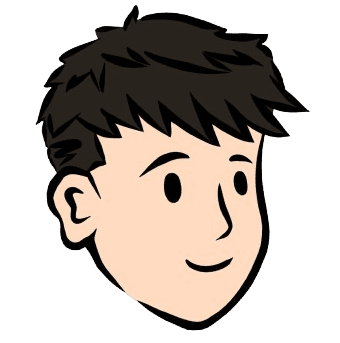
Hey Switch
Notion Recommended Creator
Wednesday, April 2, 2025
Welcome to the world of Notion AI, where productivity meets innovation. Imagine a workspace where tasks are automated, ideas flow freely, and efficiency skyrockets. That's what Notion AI offers. It's a tool designed to transform how we work by integrating smart technology into everyday tasks. Whether you're managing projects or brainstorming ideas, Notion AI seamlessly blends into your workflow, enhancing productivity without the hassle. It’s like having a personal assistant that never sleeps. So, if you're looking to revolutionize your workspace, Notion AI is the way to go. Embrace the future of work with open arms!
Key Features of Notion AI
Notion AI simplifies work with content generation, crafting reports and documents effortlessly. It streamlines data analysis, extracting key insights for quick decision-making. Workflow automation handles repetitive tasks, freeing up your time, while seamless integration ensures a smooth connection with your existing tools. Whether you're writing, analyzing, or automating, Notion AI keeps you efficient and focused.

Integration with Third-Party Apps
Integrating Notion AI with other applications like Slack, JIRA, and Google Drive is a game-changer for teams aiming for streamlined operations. These integrations make collaboration smoother and help everyone stay on the same page. Let's dive into how these connections work and their benefits.
Slack: With Slack integration, you can receive notifications and updates directly within your chat channels. This means you never miss important information, and communication stays fluid.
JIRA: For teams using JIRA, the AI makes task management seamless. Sync your JIRA issues with Notion AI, ensuring everyone is updated on project progress without switching platforms.
Google Drive: Accessing and sharing documents becomes effortless with Google Drive integration. You can link files directly to tasks, making collaboration a breeze.
These integrations elevate productivity by reducing the need to juggle multiple apps. By keeping everything in one place, this helps you save time and focus on what truly matters. According to Notion AI's Key Features, such seamless integrations are pivotal in maximizing efficiency and enhancing team productivity.

Challenges and User Feedback
Navigating the landscape of Notion AI can sometimes be tricky, as users have pointed out some common challenges. According to the Notion AI User Feedback, several issues have surfaced that deserve attention.
While Notion AI streamlines tasks, users face a steep learning curve, occasional inaccuracies in content generation, and performance slowdowns with large data sets. Additionally, many seek greater customization options to fit unique workflows. To enhance user experience, improvements like better tutorials, refined content tools, and performance optimizations are suggested—ensuring it remains a powerful productivity tool.

Enhancing Creativity with Notion AI
Creativity thrives when you have the right tools at your fingertips, and It is here to give your imagination a boost. Let's explore how it can elevate your creative process.
AI-Assisted Brainstorming
Picture this: you're stuck on a project and need fresh ideas. It steps in with AI-assisted brainstorming, generating ideas based on your inputs. It's like having a brainstorming buddy, throwing fresh concepts your way when you hit a creative block.
Content Creation
Crafting content can sometimes feel like a daunting task. It simplifies this by helping you generate initial drafts or outlines. Whether it's a blog post or a marketing plan, you get a head start on your creative journey.
Idea Management
Keeping track of your ideas is crucial. Its idea management feature ensures no spark of genius is ever lost. You can categorize, prioritize, and revisit ideas effortlessly.
Utilizing These Features
To make the most of these tools, try integrating them into your daily workflow. Use AI-assisted brainstorming during team meetings, rely on content creation to draft initial copies, and employ idea management to structure your creative thoughts.
Quick Takeaways:
Boost Creativity: Leverage AI to overcome blocks.
Save Time: Let AI handle initial drafts.
Stay Organized: Manage ideas efficiently.
Pricing and Value Proposition
When it comes to pricing, Notion offers a competitive model that appeals to both individuals and teams. It cost for $8 per member/month for annual plan, and $10 for monthly plan. You can get start using them by clicking here.

5 Ways to Maximize Productivity
Unlocking the full potential can revolutionize your workflow. Here are five strategies to help you harness its capabilities effectively.
1. Custom Workflows
Creating custom workflows in Notion AI is a game-changer. Start by identifying repetitive tasks in your daily routine. Then, use the AI to automate these processes. This customization not only saves time but also ensures a seamless flow of tasks, boosting overall efficiency.
2. AI Prompts
Harness the power of the AI prompts for enhanced content creation and problem-solving. These prompts can guide you through complex tasks by suggesting relevant ideas and solutions. Whether drafting a report or brainstorming, AI prompts keep you on track and inspired.
3. Integration Optimization
Optimizing your integrations is key to maximizing productivity. Ensure that the AI is synced with all your essential apps. This consolidation minimizes app-switching, keeping your focus sharp and your workflow smooth.
4. Task Automation
Automate repetitive tasks with Notion AI to free up valuable time. Identify tasks that consume most of your day and let AI handle them. This automation allows you to focus on strategic activities, enhancing productivity.
5. Data Insights
Finally, leverage Notion AI to generate insightful data analyses. Use its data capabilities to uncover trends and make informed decisions. This feature turns raw data into actionable insights, empowering you to drive better business outcomes.
By integrating these strategies, you can fully exploit the benefits, transforming your productivity landscape.
Conclusion
Notion AI is a powerhouse in transforming workplace productivity. By automating tasks, generating content, and integrating flawlessly with other tools, it reshapes how we approach our work. Imagine a world where mundane tasks are no longer a burden, and creativity flows effortlessly.
As we wrap up our dive into the transformative power of Notion AI, it's clear that its potential to revolutionize your workspace is immense. From automating mundane tasks to sparking creativity and enhancing team collaboration, Notion AI is a game-changer in boosting productivity. So why not take the next step in maximizing your efficiency? Whether you're looking to streamline your workflow or get insightful data analyses, there's a template to suit your needs. Check out our expertly crafted solutions and get more done with our Notion templates. Let's make your productivity soar!
AI, Notion AI, How to Use Notion AI, Notion
Top 12 Notion Second Brain Templates for 2025
Discover the 2025 Notion Second Brain template. Enhance productivity with new features, customization, and seamless integration. Transform your workflow today!
Jun 26, 2025
Top 12 Notion Dashboard Templates for 2025
Explore the 12 best Notion dashboard templates for 2025 to boost productivity and streamline tasks with customization and versatility. Discover your ideal fit today!
May 17, 2025
Top 10 Free Notion Portfolio Templates 2025
Explore the top 10 free Notion portfolio templates for 2025 to streamline your work showcase. Discover customization tips to craft a standout, professional portfolio.
Apr 29, 2025



